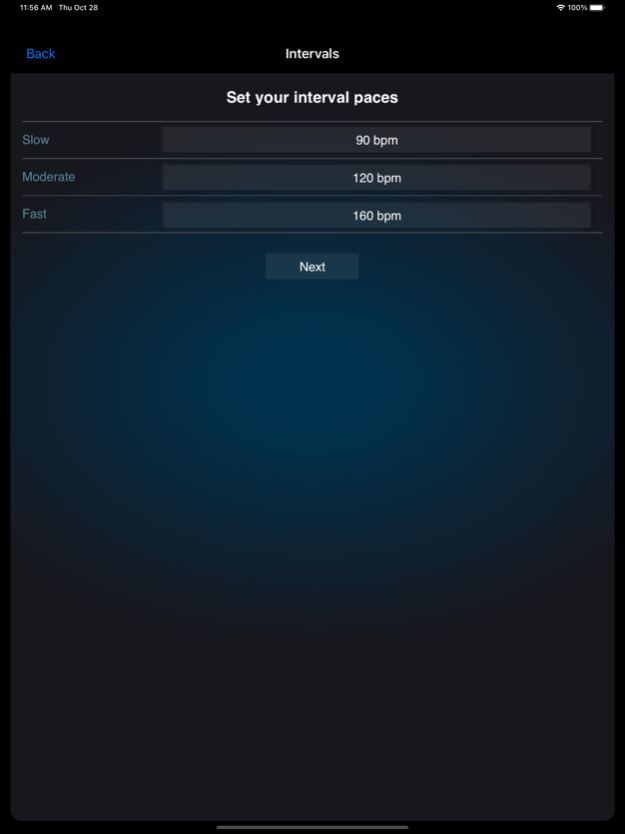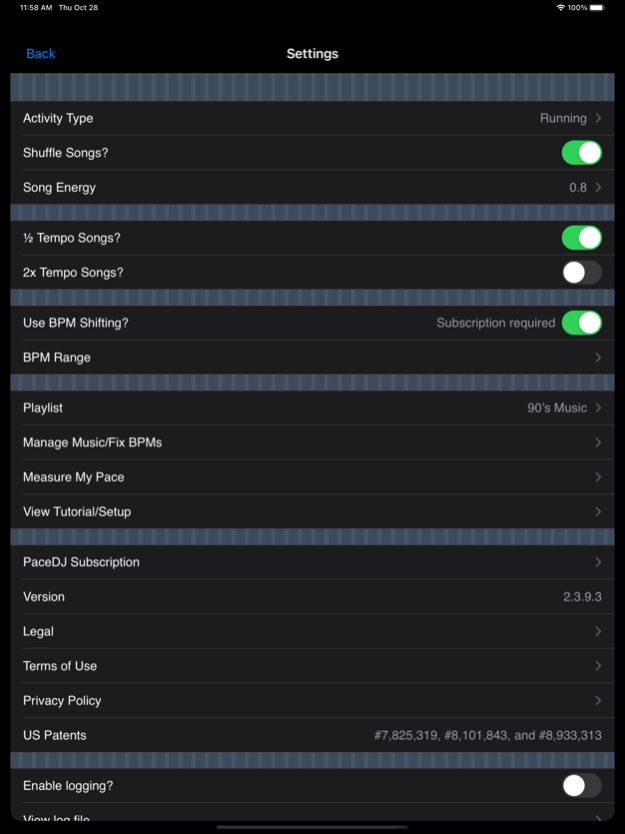PaceDJ: BPM Running Music 2.3.14
Free Version
Publisher Description
Run longer, faster, and stronger with PaceDJ. Match music tempos in beats per minute (BPM) to your running pace, create interval workouts, and feel the power of music to help you attain your exercise goals. Get it now!
RECOMMENDED BY:
•New York Times
•Washington Post
•Health Magazine
•Runner’s World
•Men’s Health
•Women’s Health
•RealSimple
•And more!
Reasons to choose PaceDJ:
•We're Personalized: PaceDJ lets you use the songs you have saved in your library. This means you are in control of your playlists. Other services provide playlists created by DJs who don't know your tastes.
•We're Precise: Some apps claim they can serve songs at BPMs to pace you to a specific minute/mile time. Unless they know your stride length, they can't do this accurately. PaceDJ helps you find the right BPM first, and then fine tune to match your pacing goal.
•We're Free! Try PaceDJ for free to see how you like it. Then upgrade to premium (just $0.99/month) to unlock features including interval training, workout tracking, and BPM shifting.
•We're Unique: PaceDJ is the only app that speeds up or slows down BPMs of songs you own to match your running pace AND allows you to create interval workouts.
•Like Intervals? We've got that! Create custom interval workouts or choose from pre-programmed templates.
•Each song you own can pace you at multiple levels – a massive increase in the usefulness of your music library
•Easily correct BPMs by tapping on the drum.
USER REVIEWS:
•"I love this app, I use it to crank up speed work for marathon training without my pace conflicting with my music!"
•"PaceDJ allowed me to find tunes that helped me pace myself… and spend my energy focusing on…proper running form. I use PaceDJ on every run."
•"PaceDJ gives me that extra boost of motivation. It gives me the proper speeds I need to stay on pace and even ramp up my speed work."
Visit us at www.pacedj.com.
TECHNICAL INFORMATION
v2.0 requires iOS9.0 and higher.
Note: Continued use of GPS running in the background in PaceDJ can dramatically decrease battery life.
CUSTOMER SERVICE:
customerservice@pacedj.com
THIS APP AND ANY INFORMATION GIVEN BY IT ARE NOT INTENDED NOR IMPLIED TO BE A SUBSTITUTE FOR PROFESSIONAL MEDICAL ADVICE. YOU SHOULD ALWAYS CONSULT YOUR HEALTHCARE PROVIDER BEFORE BEGINNING ANY FITNESS PROGRAM OR ENGAGING IN CARDIOVASCULAR EXERCISE. BY USING PACEDJ YOU CERTIFY THAT YOU UNDERSTAND THE RISKS ASSOCIATED WITH CARDIOVASCULAR EXERCISE AND ACCEPT THEM AS YOUR SOLE RESPONSIBILITY. DO NOT USE PACEDJ WHEN EXERCISING ON THE ROADS.
Upgrading to Premium requires monthly subscription, which automatically renews unless auto-renew is turned off at least 24-hours prior to the end of the current period. Payment will be charged to iTunes Account at confirmation of purchase. Subscription may be managed by the user and auto-renewal may be turned off by going to the user's Account Settings after purchase.
Terms of Use: http://www.pacedj.com/terms
Privacy Policy: http://www.pacedj.com/privacy
Copyright 2012, Pacing Technologies, LLC. All Rights Reserved; US Patents #7,825,319, #8,101,843, #8,933,313, and #10,657,942.
Aug 14, 2023
Version 2.3.14
Bug fixes and general enhancements.
About PaceDJ: BPM Running Music
PaceDJ: BPM Running Music is a free app for iOS published in the Health & Nutrition list of apps, part of Home & Hobby.
The company that develops PaceDJ: BPM Running Music is Pacing Technologies, LLC. The latest version released by its developer is 2.3.14.
To install PaceDJ: BPM Running Music on your iOS device, just click the green Continue To App button above to start the installation process. The app is listed on our website since 2023-08-14 and was downloaded 16 times. We have already checked if the download link is safe, however for your own protection we recommend that you scan the downloaded app with your antivirus. Your antivirus may detect the PaceDJ: BPM Running Music as malware if the download link is broken.
How to install PaceDJ: BPM Running Music on your iOS device:
- Click on the Continue To App button on our website. This will redirect you to the App Store.
- Once the PaceDJ: BPM Running Music is shown in the iTunes listing of your iOS device, you can start its download and installation. Tap on the GET button to the right of the app to start downloading it.
- If you are not logged-in the iOS appstore app, you'll be prompted for your your Apple ID and/or password.
- After PaceDJ: BPM Running Music is downloaded, you'll see an INSTALL button to the right. Tap on it to start the actual installation of the iOS app.
- Once installation is finished you can tap on the OPEN button to start it. Its icon will also be added to your device home screen.